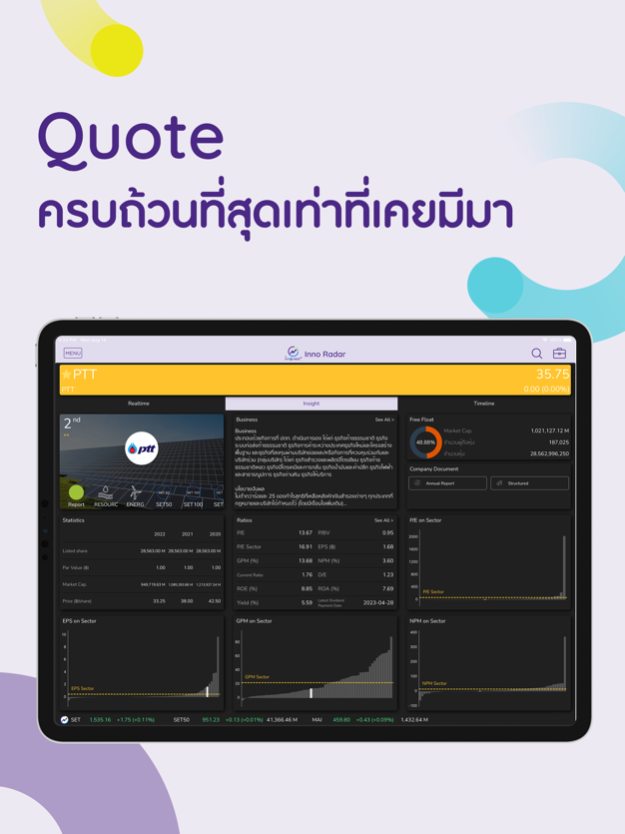Inno Radar 4.4
Free Version
Publisher Description
Inno Radar แอปพลิเคชั่นที่เปรียบเสมือนผู้ช่วยในการวิเคราะห์หุ้น รวบรวมข้อมูลในการลงทุนที่มีอยู่มากมายมาไว้ที่นี่ที่เดียว ทั้งข้อมูลเรียลไทม์ พื้นฐาน และ เทคนิต พร้อมการแจ้งเตือนตามเงื่อนไขที่นักลงทุนกำหนดเองได้ สามารถจับสัญญาณหุ้นได้มากกว่า 250 สัญญาณ และ ติดตามความเคลื่อนไหวของผู้ถือหุ้นรายใหญ่ได้อย่างใกล้ชิด และด้วยดีไซน์การแสดงผลที่ถูกออกแบบมาอย่างดีง่ายต่อการเข้าใจเหมาะสำหรับทั้งนักลงทุนมือใหม่และมีประสบการณ์ ช่วยให้การลงทุนของคุณแม่นยำขึ้น และไม่น่าเบื่ออีกต่อไป เพียงมีแอปนี้ติดเครื่องไว้
คุณสมบัติเด่น
- Radars ฟีเจอร์สำหรับจับสัญญาณหุ้นตามเกณฑ์ต่าง ๆ ซึ่งมีมากกว่า 250 สัญญาณ ครอบคลุมทั้งพื้นฐานและเทคนิค
- Quote แสดงข้อมูลเกี่ยวกับหลักทรัพย์ เพื่อประกอบการวิเคราะห์ ประกอบด้วยข้อมูล 3 ส่วน คือ ข้อมูลเรียลไทม์ , ข้อมูลบริษัท (Insight) และ Timeline แสดงข่าว เหตุการณ์สำคัญ และอีเวนท์ต่างๆ
- Radars Builder สร้าง Radars จับสัญญาณหุ้นตามเกณฑ์ที่ต้องการเองได้
- Alert ตั้งค่าการแจ้งเตือนราคาหุ้น โดยสามารถตั้งเตือนได้หลายรูปแบบ Price Alert, %Change, Total Value, Total, Volume, On Radars Alert และ Flag Alert
- Event on Chart แสดงเหตุการณ์สำคัญที่เกิดขึ้นบนกราฟราคาของหุ้นรายตัว
- Top Shareholders ติดตามการเคลื่อนไหวของผู้ถือหุ้นรายใหญ่อย่างใกล้ชิด
- Profile แสดงข้อมูลของผู้ถือหุ้นรายใหญ่ โดยรวม Portfolio, Net Worth, Activity และ In-Out Shareholding ไว้ที่เดียวกัน
- Active Radars ตั้งเตือนเหตุการณ์สำคัญของหุ้นที่อยู่ในรายการที่ชื่นชอบ (Favorite) โดยสามารถเลือกแจ้งเตือนตามเกณฑ์ที่สนใจได้
Inno Radar จะช่วยให้การลงทุนของคุณเป็นเรื่องง่ายขึ้น และ สนุก ยิ่งขึ้น
สอบถามข้อมูล โทร. InnovestX Call Center 02-949-1999 หรือ https://www.innovestx.co.th
Inno Radar serves as your stock analyzing assistant -- compiling countless investment data -- real-time, fundamental, technical -- in one stop as well as customizable notifications upon investors' preferences. SCBS can detect more than 250 stock signals and closely track major shareholders' investing activities. Relevant data are rendered in the simplest manner suitable for all walks of investors to increase investing accuracy and to yield unprecedented excitement
Notable Features
Radars: detecting more than 250 stock signals covering both fundamental and technical information
Quote: display Securities information to assist your analysis with 3 main components: real-time, insight, and timeline -- news and important events.
Radars' Builder: customizable radars to detect your designated stock signals
Alert: personalized stock price alert from offered alternatives: Price Alert, %Change, Total Volume, On Radars Alert and Flag Alert
Event on Chart: display important event(s) on each stock graph
Top Shareholders: meticulously monitor major shareholders' actions
Profile: show major shareholders information, including Portfolio, Net Worth, Activity, and In-Out Shareholding all in one place
Active Radars: set up alert(s) for important event(s) of your stock in your favorite list
Inno Radar makes your investment experience unprecedentedly easy.
Dec 1, 2023
Version 4.4
- ปรับปรุงประสิทธิภาพ ความเสถียร และการใช้งานในแอพฯ ให้ดียิ่งขึ้น
- Performance, stability and usability enhancement.
About Inno Radar
Inno Radar is a free app for iOS published in the Accounting & Finance list of apps, part of Business.
The company that develops Inno Radar is SCB Securities Co., Ltd.. The latest version released by its developer is 4.4. This app was rated by 1 users of our site and has an average rating of 4.0.
To install Inno Radar on your iOS device, just click the green Continue To App button above to start the installation process. The app is listed on our website since 2023-12-01 and was downloaded 42 times. We have already checked if the download link is safe, however for your own protection we recommend that you scan the downloaded app with your antivirus. Your antivirus may detect the Inno Radar as malware if the download link is broken.
How to install Inno Radar on your iOS device:
- Click on the Continue To App button on our website. This will redirect you to the App Store.
- Once the Inno Radar is shown in the iTunes listing of your iOS device, you can start its download and installation. Tap on the GET button to the right of the app to start downloading it.
- If you are not logged-in the iOS appstore app, you'll be prompted for your your Apple ID and/or password.
- After Inno Radar is downloaded, you'll see an INSTALL button to the right. Tap on it to start the actual installation of the iOS app.
- Once installation is finished you can tap on the OPEN button to start it. Its icon will also be added to your device home screen.